File Sharing (Nextcloud)
Nextcloud is a free and open source filesharing and collaboration platform. It's filesharing function is supposed to be an alternative to commercial, centralised filesharing solutions like Dropbox or Google Drive.
The original purpose of Nextcloud was sharing files among multiple people. Conceptionally there are two (probably even three) completely separate ways to do this. These two concepts coexist in Nextcloud, so it can be very confusing and people often end up using both methods for the same purposes without knowing about the differences.
Shared Folders / Shared Files

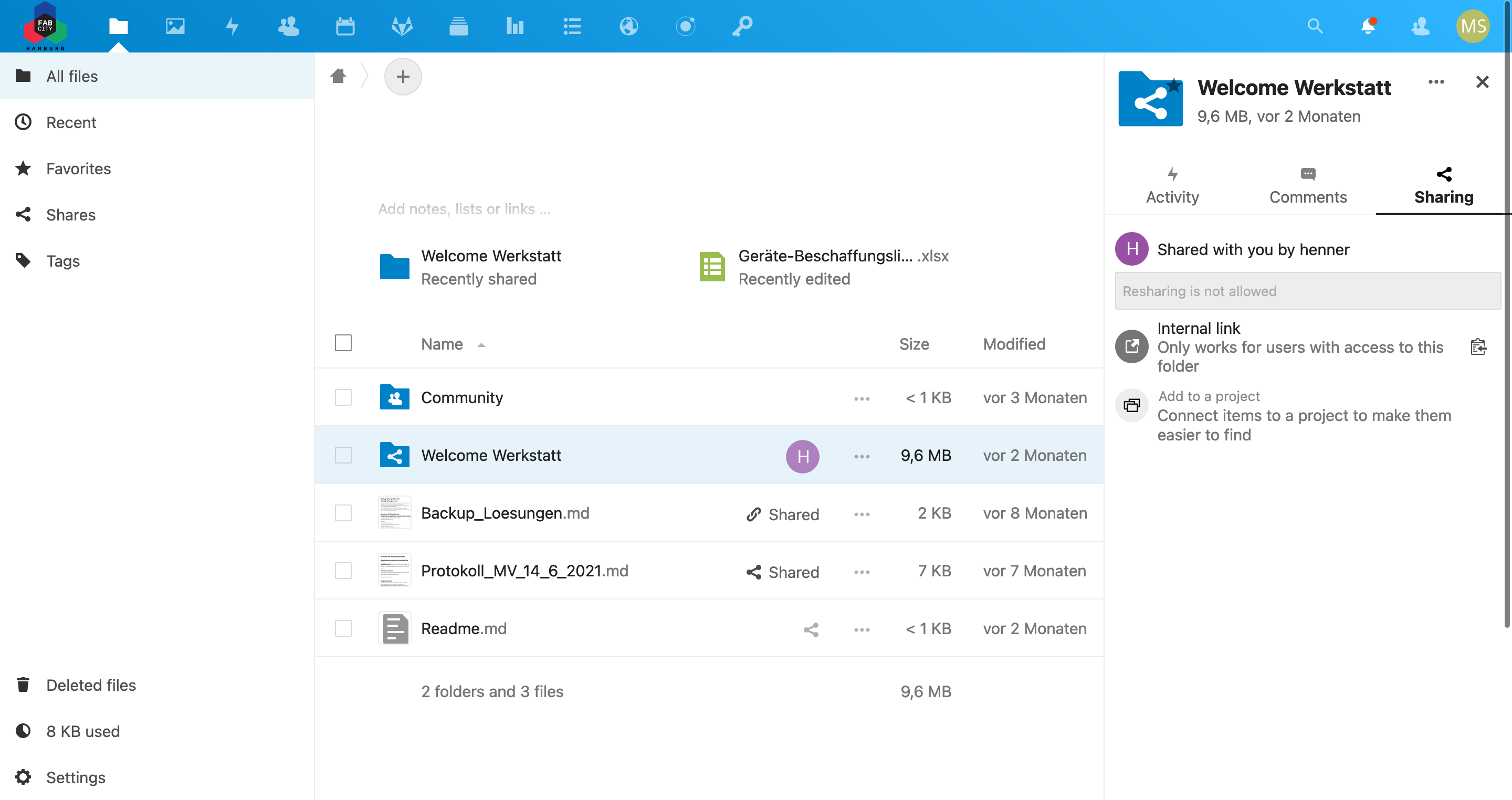
This works fine for smaller Nextcloud installations with very few people. But for larger instances, this approach has many drawbacks:
- Ownership: A shared folder/file always belongs to a single user. If the owner decides to "unshare" the file, or delete it, there is nothing the rest of the shared users can do about it. Changing the people or groups who can access the share is only possible for the share owner (even admins can't change these).
- No global names/locations: A share is just a link to the folder of another user. The name and the location of this link within a users folder struture is completely up to the recipient of the share. This can be very confusing. For different users, the same folder might appear in different locations and under different names. A folder that is called "Folder A" for the owner of the folder, might be called "Folder B" or something else for the people who are invited to the folder. This makes it very complicated to talk about this folder / reference it for all the involved people.
Use shared files/folders when you want to:
- Share files/folders temporarily
- Share with a unique group of people (typically for a one-time occasion, not a permanent working group)
- Share publicly/with external people
Group folders

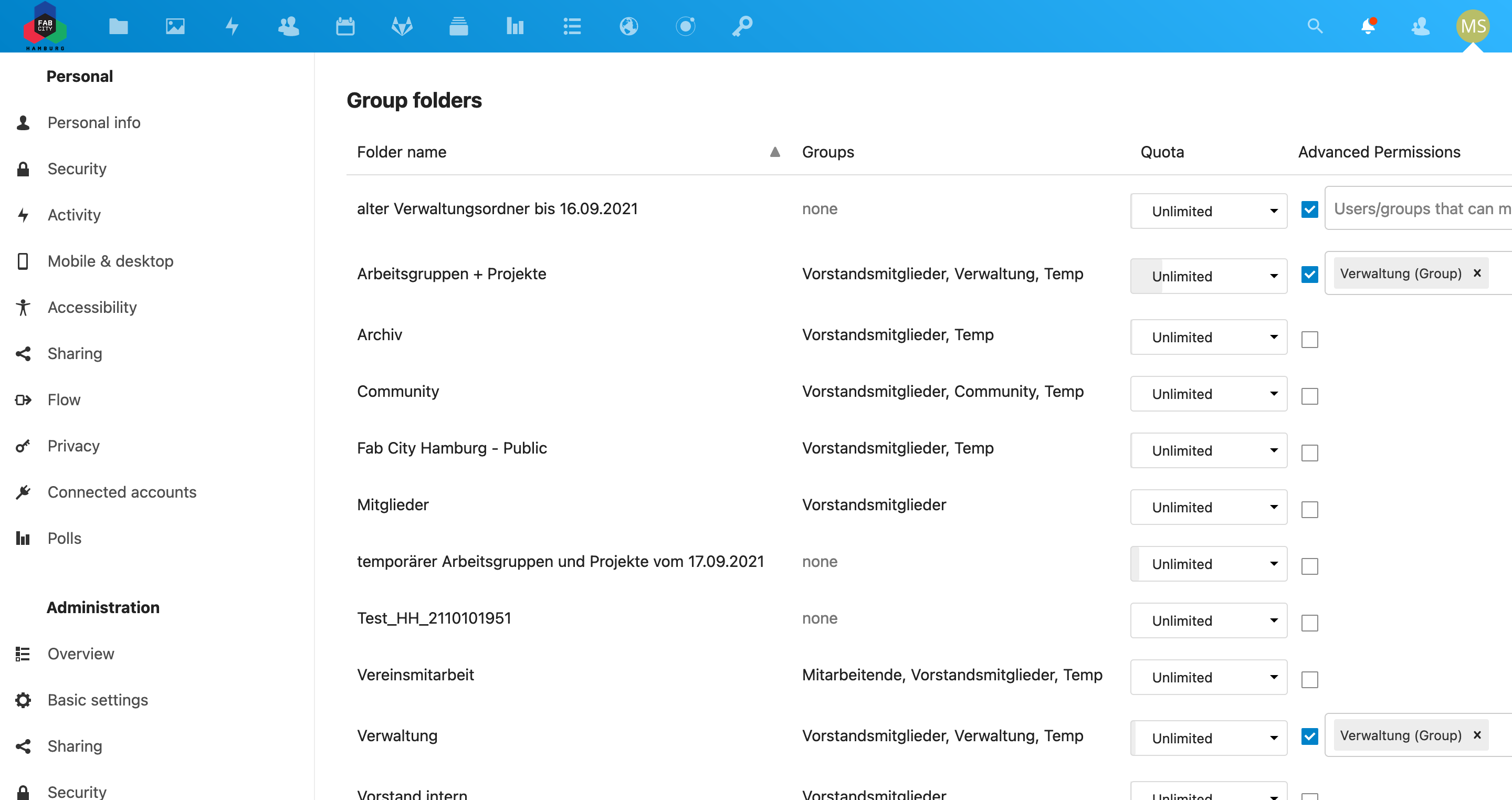
- Ownership: A group folder belongs to a group, not a single user. Deleting a user from Nextcloud will not have any consequences on the group folder.
- Global name and location: A group folder will always have the same name and will always be in the top-level directory for all its users. It's easy to talk about the folder or reference it.
In theory, Group folders sound like a very good concept to share files among larger groups of users, however there are some problems/limitations with it and this extension seems to currently have a low priority for Nextcloud developers. It has many bugs and problems.
Use group folders when you want to:
- Share files/folders with a fixed group of people that doesn't change often (like a working group or parts of a company)
- Set a maximum folder size (Quota) for a shared folder
Sharing Rules :
There are three ways to share something in NextCloud, or to share a link for it:
-
External (Public link), which we ask to use only in exceptional cases:
(The link for this is always 'cloud.fabcity.hamburg/s/*').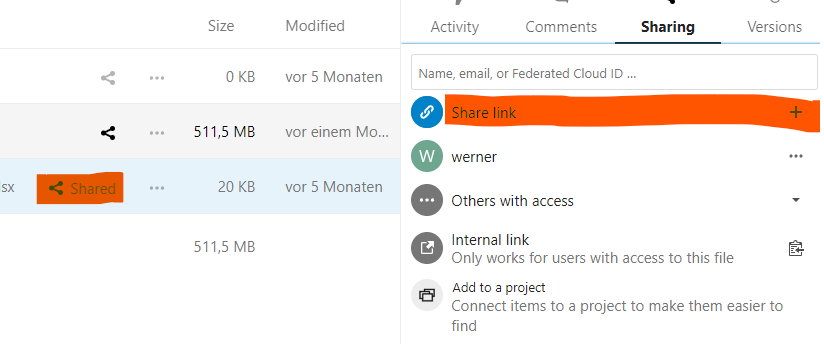
-
Internal (Internal link), is still better than external, because so only users with account have access: If the file/directory is accessible for a:n user:in that is enough.
(The link for this is always 'cloud.fabcity.hamburg/f/*')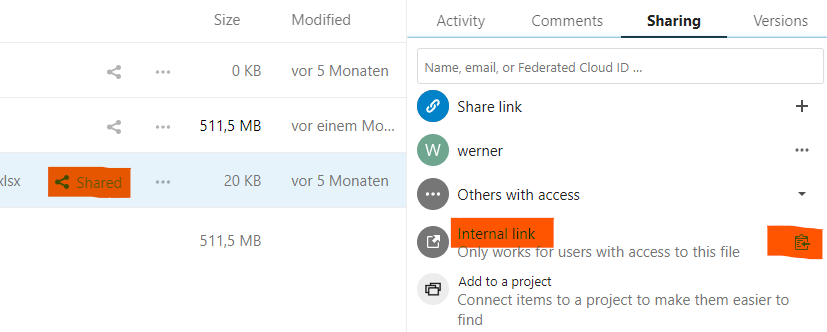
2a. If not, then it is possible to create an Internal share for Users+Groups.
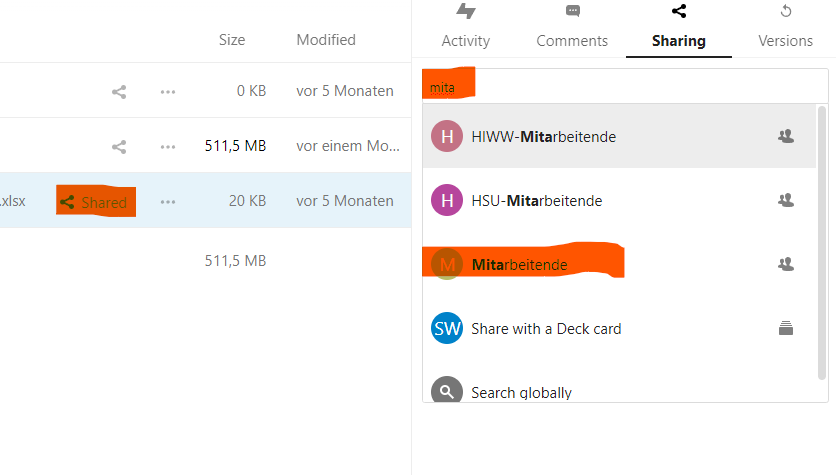
- GroupFolder, as these are the best solution. But to create them you need administrative rights for NextCloud and they are not so easy to create spontaneously. For this, please tell the responsible NextCloud admins (Moritz, Michel, Henner) and be sure to mention the name and the target group.
Last edit on 20.10.2023 at 11:39 h